1) Objective: The objective of this article is to provide a way of developing report with XML as data source. Here we are showing creation of simple report with XML Data Conncetion type.
2) Create Data Source: Create data source with connection type as "XML"
3) Create DataSet: Create new dataset, select the data source "XML" created in previous step. Paste the XML into Query box.



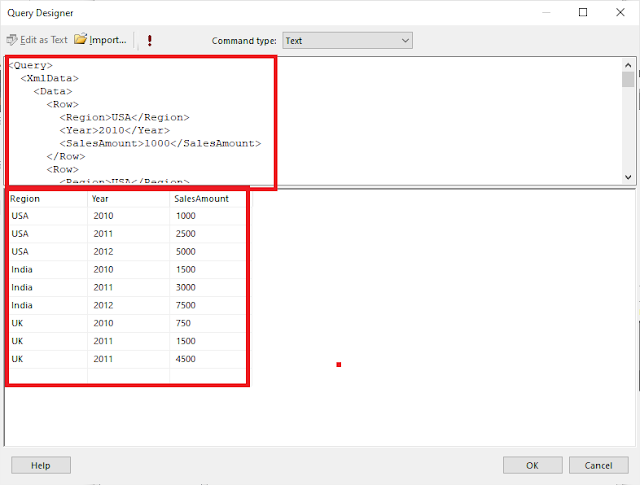

No comments:
Post a Comment