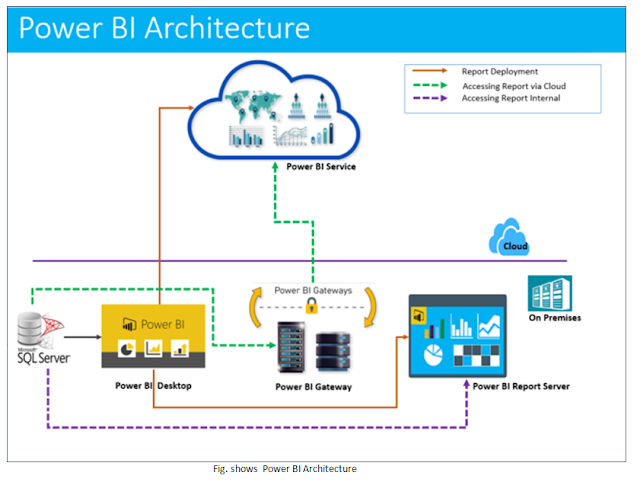• Web Front End - Power BI uses Azure Active Directory (AAD) to authenticate users who sign in to the Power BI service.
• Back End authentication will be used to authenticate access to data source from where report will pull the data.
• When user access to app.powerbi.com, it will redirect to Azure Traffic Manager
• Azure Traffic Manager (ATM) finds the nearest datacenter for the user
• This will redirect user to a Web Front End(WFE) server which is running ASP.NET in the nearest
data center.
• The Web Front then call the Microsoft login page and prompt for the login
• This will redirect the login to Azure Active Directory and WFE will be able to identify the user.
• Next Web Front End (WFE) will look into Azure table storage to find where is User’s Tenant
located
• This information will be passed to browser and browser will start to load common content e.g.
CSS, Java script, Images etc from Azure Content Delivery Network(ACDN) which are generic
items used by everyone
• Now User will redirect to Backed Service, this is where reports/Dashboard will rendered using the
data.